 | |
iSpeed Lap Analyzer | |
 |
How to use the Lap Analyzer.
Included with iSpeed is a program called "iSpeedLapAnalyzer.exe".
For a great guide on how to use the Lap Analyzer, grab Troy Schulz's "Getting Faster, one second at a time" guide.
The iSpeed Lap Analyzer will allow you to compare your laps, and even better, it will let you compare your lap against other people who have driven your track/car combination. Unless you are a very fast driver, there's probably a lap in the Datamart that you can learn from.
You can click on any spot on the graphs to focus the text statistics window on that time period. If you click and drag, you can highlight a time period and see some stats (min/max speed, time difference, distances driven).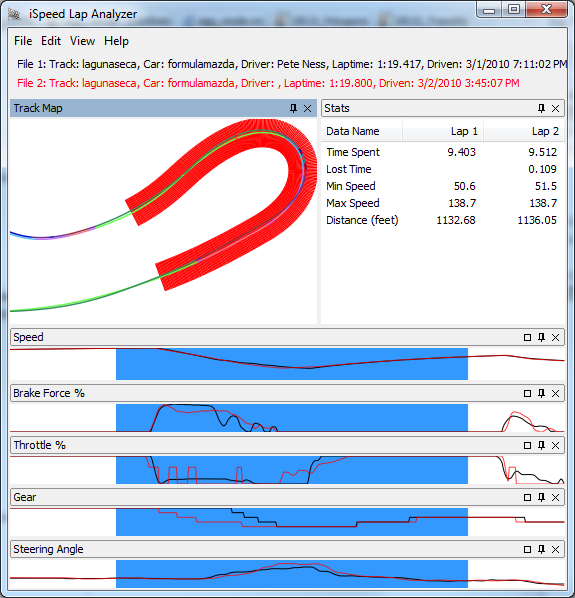
We're only collecting data once every meter, so there is a *LOT* less data to send to someone else who you want to help or compare laps to. 1 meter resolution seems to be pretty good - brake points, steering angle, track position all seem to work pretty well with 1 meter accuracy.
This tool can be hugely interesting to compare a lap with someone faster than you (or faster than you on a particular part of the track). You can compare braking points, turn-in points (although not in-game, so it's difficult to use for finding better reference points), gear selection, minimum corner speeds, and other interesting statistics.
Finding laps.
The easiest way to find laps is to use the File -> Load Lap menu. This will bring up the iSpeed Datamart browser, and you can load your best lap and compare it with someone else's best lap. Multi-select lap files here to load 2 at a time.
