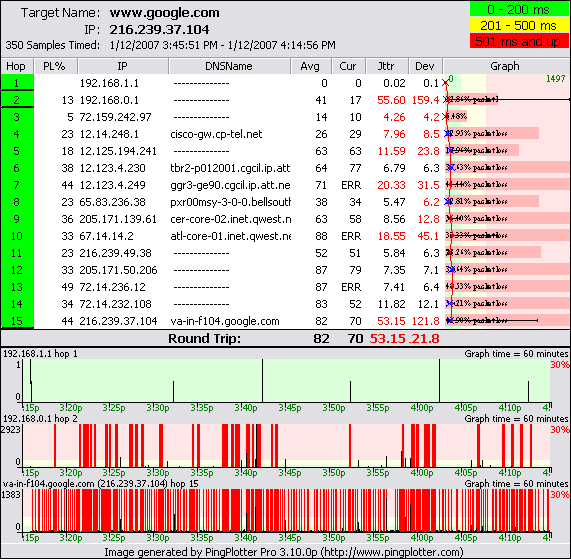Thanks for emailing the followup information.
Your setup is a bit complicated, but let's see what we can figure out here.
First off, I"m guessing that hop 1 is a device you own, and hop 2 is inside your ISP (on the other side of the 900 mhz broadband device). It looks like hop 3 is probably controlled by your ISP. If I'm wrong on those guesses, then the "culprit" devices may be different than I'm speculating here.
So the first, obvious problem is that you're having spotty packet loss at hop 2. This is probably the wireless device that's not reliable. I've attached a graph that shows hop 1, hop 2 and the final destination. Notice how hop 2 is showing "bursts" of packet loss, and that you can also see the same "bursts" at the final destination? (You have to look for a more solid red pattern during that burst period).
Now, once we get beyond hop 2, the situation gets harder to understand. It looks like your ISP is load balancing between two separate providers - hop 3 is changing between a Network USA connection and a Bell South connection. These routes are *considerably* different, and are causing PingPlotter some problems in tracing the route - partly because of route length changes. We could tweak some settings to clean up the final destination a bit, but the intermediate hops are still confusing, since the same sample set will include routers from both "routes" to the destination. It might be better to try tracing to a different target and see if you can get a target that only uses one of the load-balanced systems inside your ISP. Most ISPs don't switch between providers in such a free-form way. Your ISP randomly (seemingly) picks the NetworkUSA or Bell South connection on a packet-by-packet basis, and this makes the traceroute hard to interpret. This is probably not affecting the end experience for you, so you shouldn't worry about this very much.
It really looks like your problem is the 900mhz wireless device - the hop 1 to hop 2 link. (Remembering that I don't *know* that's where this link is - you'll need to verify). I'd recommend contacting your wireless network provider and see if they have some ways to eliminate the bursts of packet loss you're seeing at hop 2. That packet loss is real, and it matches packet loss seen at the final destination. The other packet loss in the intermediate hops (and final destination) may be an artifact of the load balancing system in place, and isn't necessarily affecting you.
- Pete
Attachments